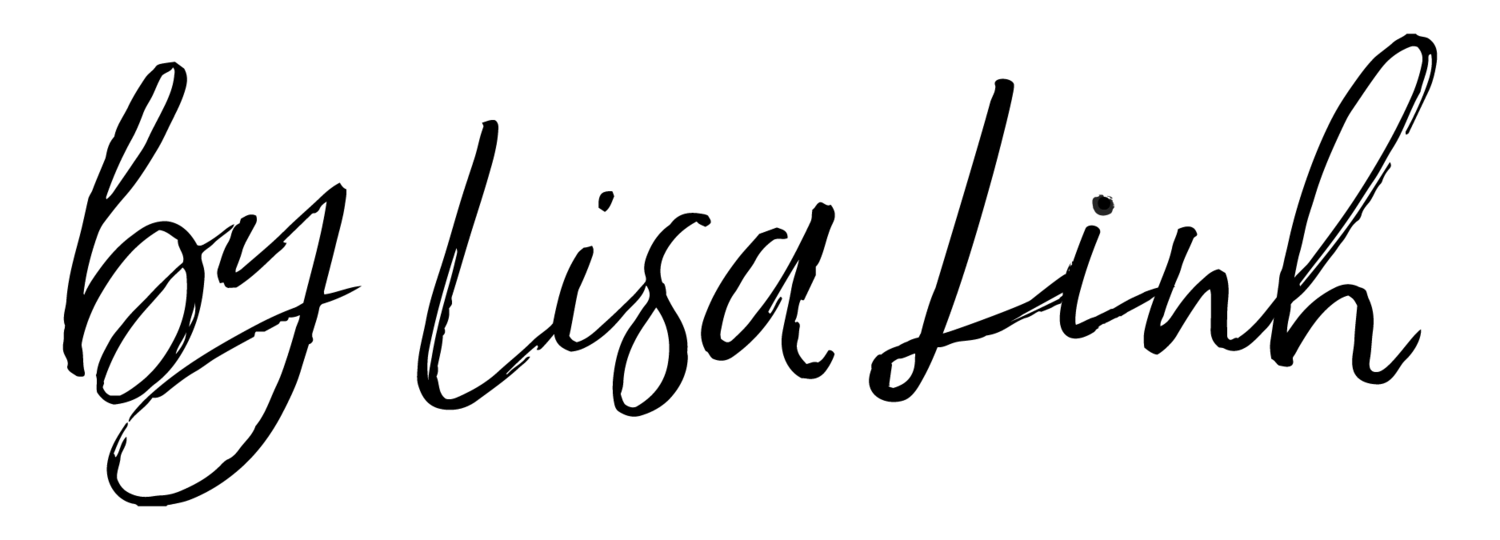Blogger, Wordpress, or Squarespace?
Happy Thursday guys! I wanted to squeeze in this last minute post as I've been getting a few questions lately and feel horrible not having time to really respond to them.
In the last few months, I have had friends ask me questions about blogging and how they can start blogging. I must say that I love inspiring people to follow their passion and totally get into it when they do ask me. Of course, this isn't a quick 30-minute chat but ends up being at least an hour as I go through the basics. However, the most commonly asked question is which server should I use? So let's go ahead and answer this one for you guys! I'll have another Q&A up later regarding photography, as that was the 2nd most commonly asked category.
If I didn't answer anything specific you were looking for, please feel free to email me (info@bylisalinh.com)!
Which server do you use to host your blog?
Squarespace. I love the user interface of Squarespace and how simple it is. Publishing is easy, the templates provided are gorgeous and customizable (to a certain point).
The downside to Squarespace is the community is not as large as Blogger so you will not get as much interaction (comments/likes) as you would on Blogger. Templates are available but limited and while you can customize it yourself (HTML/CSS), it isn't as easy to manipulate and you can only do so much to it.
There are so many options when it comes to hosting, that is it overwhelming! Which do you like better? Wordpress, Blogger, or Squarespace?
I have used all 3 in the last few years and it really depends on what you are looking to do with your website/blog. Are you looking for layout specifications, being able to customize your blog with coding and your own graphics/layout, or are you looking for a backend that will be easy for you to post/upload your photos? Perhaps your decision is based on budget, do you want a free hosting site or do you want to pay for one monthly?
Here's my personal opinions/viewpoints on each of the 3 -
Wordpress: I have used Wordpress for at least 2 years, starting with a blog where I ranted about everything and anything. It was literally called "Bitchin' Rants" and I used Wordpress (the free version) to run it. My goal with that blog was to write and share my creative writing so I wanted feedback/comments. Wordpress has a large community and also does selective features of their users, although I was never lucky enough to be on that features page, it was a good way to possibly get discovered.
I like that they do have a ton of selections when it comes to layouts, especially with Wordpress.org - in which you are free to manipulate your blog as you wish. The downside is that Wordpress is always updating so your plugins and backend crap will always have to be updated or else something might not work on the page. With Wordpress.org, it may get confusing to newbies or those not familiar with the logistics since you have to find your own host and install yourself - but it's not impossible to learn. You will have full control of your blog with Wordpress.org, however, it all comes down to how much you want to do with your blog. Read this page for a comparison in pricing and features between Wordpress and Wordpress.org.
Blogger: I attempted a couple of times to use Blogger, as I know it has a large blogging community focused on fashion but I cannot get over the limited features it has. While Wordpress has a ton of plugins and is hosted on their own server, Blogger is run by Google and they have the right to shut you down at anytime. In comparison, Blogger is super easy to set up and it's completely free. Since it's run by Google, you already have analytics and AdSense, along with unlimited storage thanks to Google Cloud.
However, everything free comes with a price so here's my quick list of cons for Blogger:
Default themes are ugly (IMO). You can always buy themes and customize them yourself but depending on the cost, it can get expensive if you change it as often as I do (2-3 times a year). You also have to know the basics of coding to install and customize it.
Image sizing: Maybe it's just me but I find it annoying to resize your photos manually. This is the one thing I love about Squarespace - it automatically resizes all your images so they look consistent in your posts! I never have to resize an image for it to fit with Squarespace.
Features and functions limited: Great for casual bloggers who don't seek much other than a place to write and being able to change the layout/colors. However I have seen a lot of people move from it once they get serious with blogging or want more from it.
Squarespace: The first thing that attracted me to Squarespace were the templates. You can easily change templates and actually preview what the website will look like, before applying a template. This is something I abuse and use all the time because I am always changing the look of my blog. Being able to easily move content around, not loosing a single page in the process, and previewing what it can potentially look like before applying the change is amazing.
As mentioned above, I love that images are automatically resized to fit the blog post. You can easily set it to open in a new window, caption it, link it to whatever you want, and have it pop up in a window for full viewing. You are also allowed to select whether you want to upload your images as a grid, gallery, slideshow, or carousel format.
Everything is easy to do and use on Squarespace, making my life so much easier and posting faster than the other 2 servers. I will have to say that sometimes the server can get slow (uploading wise) and I hate the fact that it does not allow me to upload multiple photos at one time (unless I am selecting to upload as a gallery). This is where Wordpress wins as they let you upload as many photos as you want, all at once, and then choose which photos you want to include into the blog post.
I have been on Squarespace since day 1 of By Lisa Linh and while I cannot fully customize my templates to my complete liking, I will have to say that whatever I do to my blog, I have received compliments of how organized it looks. So I guess it works right? It connects to all my social media accounts in one click, I can easily write a post and move things around without losing it. It gives you 4 tabs in the backend of your blog posts, "all, drafts, review, and scheduled" so I can easily find posts that need to be worked on versus what I already scheduled out. Inserting HTML and CSS is easy and settings are understandable.
Squarespace does cost money and has 3 options in costs, depending on what you are looking for. I have the 2nd option, the "Business" package which is $18/month. Here's a quick guide to the price breakdown and which you should choose.
Ultimately, the choice is yours and what you personally need. But I do hope this helps in answering the question on which one you should choose.
[Details] Skullcandy headphones, Cotton On top, and Pheel bottoms.