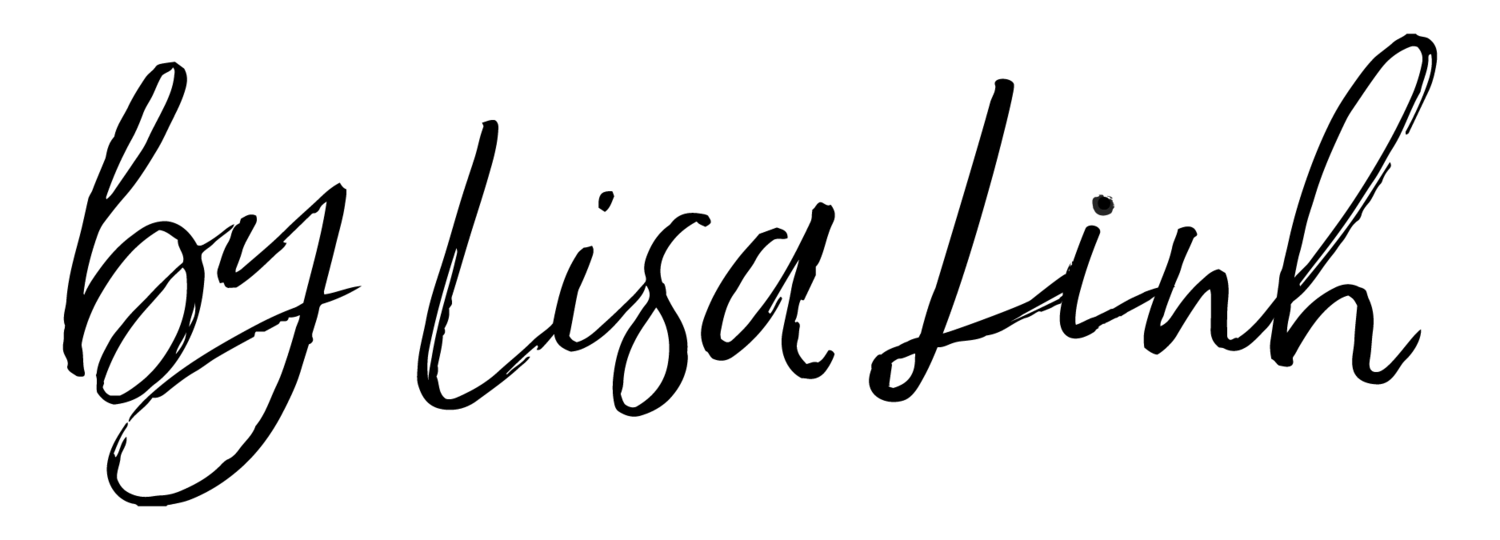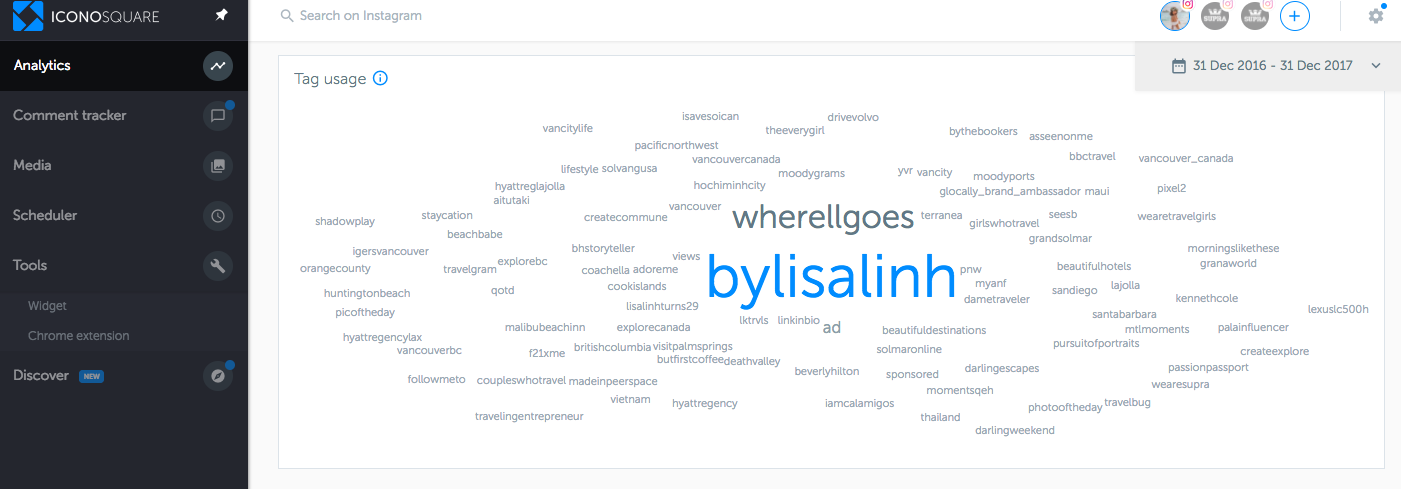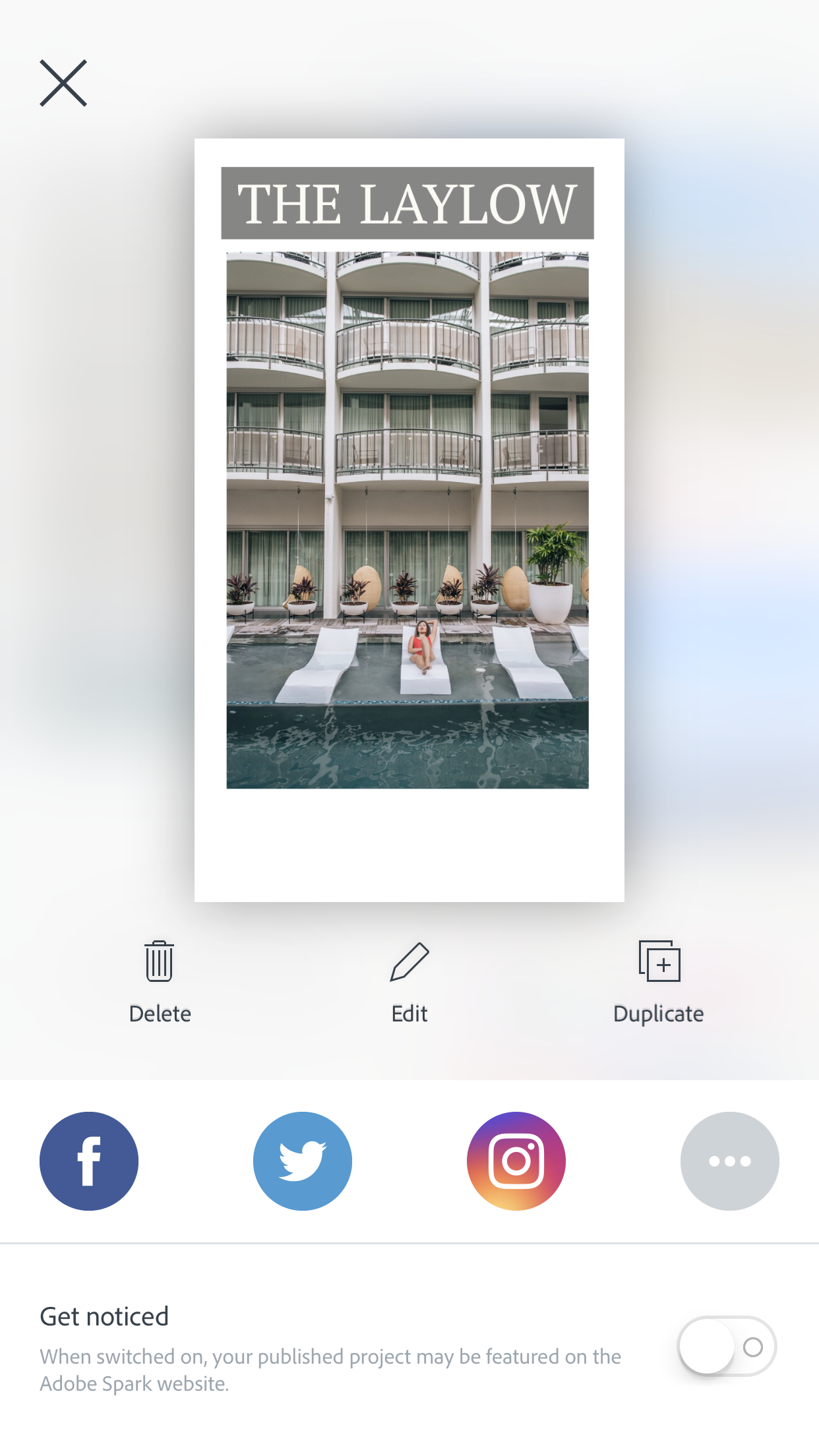8 Apps To Step Up Your Instagram Game
One of the top three questions I get often on Instagram is, "what app is that? what app did you use for that?" While I don't mind sharing what I'm using, it can get quite repetitive answering the same questions over and over again.
Therefore, I decided to compile my top 8 apps into a blog post so I can just say, "click here" instead :)
This post is long overdue and took me a while to put together because I wanted to make sure that all the apps I present are ones that are solid. I've used all the apps below for at least 6 months or more and am an active user of each.
As a disclaimer, there are a few apps that are necessary for me to run my business as a blogger and social media consultant. However, I do recognize that not everyone needs the extra features (or want to pay for it) so I've listed free/cheaper alternatives but I do not guarantee that I've personally tried these other options.
If you have any apps that you love, that aren't on the list, share them in the comments below! Always love checking out the new tech stuff.
Scheduling, Planning & Measuring
Planoly: I've been using Planoly for over a year now and use it to schedule mine and my client's Instagram posts/stories. With the Squad package, I'm allowed up to 5 users to access the accounts, which my clients love so they can see what's being scheduled on their end. Planoly can be accessed on the phone and/or desktop. In addition, Planoly provides week/month/year analytics and stats. Also, their customer service is quick, reliable and efficient.
Iconosquare: I don't use Iconosquare to schedule IG posts, but I do use it for monitoring influencer campaigns, replying to comments, keeping an eye on client's competitors, measuring growth, etc. I appreciate the in depth analytics it provides and Iconosquare writes such insightful articles and reports that I enjoy reading.
Alternative: Hootsuite
"What do you use to edit? What filter do you use?"
Photo Editing
Lightroom: To clarify, I do not use anyone's presets or filters at all. I also do not use the mobile version much, but do have it on my phone for minor touch up's on the go to photos that I've already edited.
98% of my photos are taken on our Nikon D800 and transferred onto my laptop into Lightroom for editing. I my own presets that I create and adjust accordingly (lighting, setting, etc) per photo.
If you are looking for presets, may I suggest Lisa Homsy's or Mel Vandersluis's. I love how their tones and colors prevail in their shots and they're also amazing ladies!
In addition to the Nikon, we'll use the Sony A6300 or A6000 but more so for videos. Regarding lenses, we use mainly the 24-70MM and 50MM.
KSOLE does shoot me most of the time and I do my own post processing because I'm a control freak :)
Afterlight: wondering how everyone's been making their polaroids or how to add a vintage feel to your shots? The secret is Afterlight. Pick your texture and frames, save, and upload. Just make sure to adjust the visibility of those dust marks so it's not so strong.
Alternative: Photoshop Express
VSCO: not a surprise because everyone I know uses it. They have amazing filters that people love but what I really use it for is cropping my photos (lol). They have the correct ratio for vertical Instagram posts, so I like to pre-crop before I schedule it into Planoly so I know exactly what the photo will look like. Yes, just a little OCD.
Alternative: Snapseed
Facetune: while some may use this to smooth out their faces and make their arms skinnier, I actually use it to whiten backgrounds and sharpen objects (i.e. products that are to be the center of attention). To each their own on how they use any of these apps, but ladies - please, we can tell. Stop altering yourself, you are perfect the way you are!
Alternative: MakeUp App 3.0
Instagram Stories
Adobe Spark Post: spruce up your Instagram stories (or posts) with Spark Post. This free online social media graphic software can be accessible on your phone and desktop. Create an account, make templates or use the ones provided, and save designs so you can use over and over again. I love using this to announce new blog posts or draw attention to special announcements.
Alternatives: Canva, Shout, Yala Bella
Snow: if you've watched my Instagram stories, you'll notice fun filters that I happen to use a lot - especially the camera ones. With a ton of options to choose from, SNOW makes daily happenings in my life a lot more interesting. Each clip is saved to your camera roll and fits into stories perfectly, but the con is that SNOW does record 20 second clips so you have to teach yourself when to stop at 15 seconds (due to IG stories limits).
So there you have it, 8 apps that I swear by, love and use on a daily basis. If you have any apps that you adore, share them with me in the comments below! Love learning about new apps and ways to be more efficient ;)