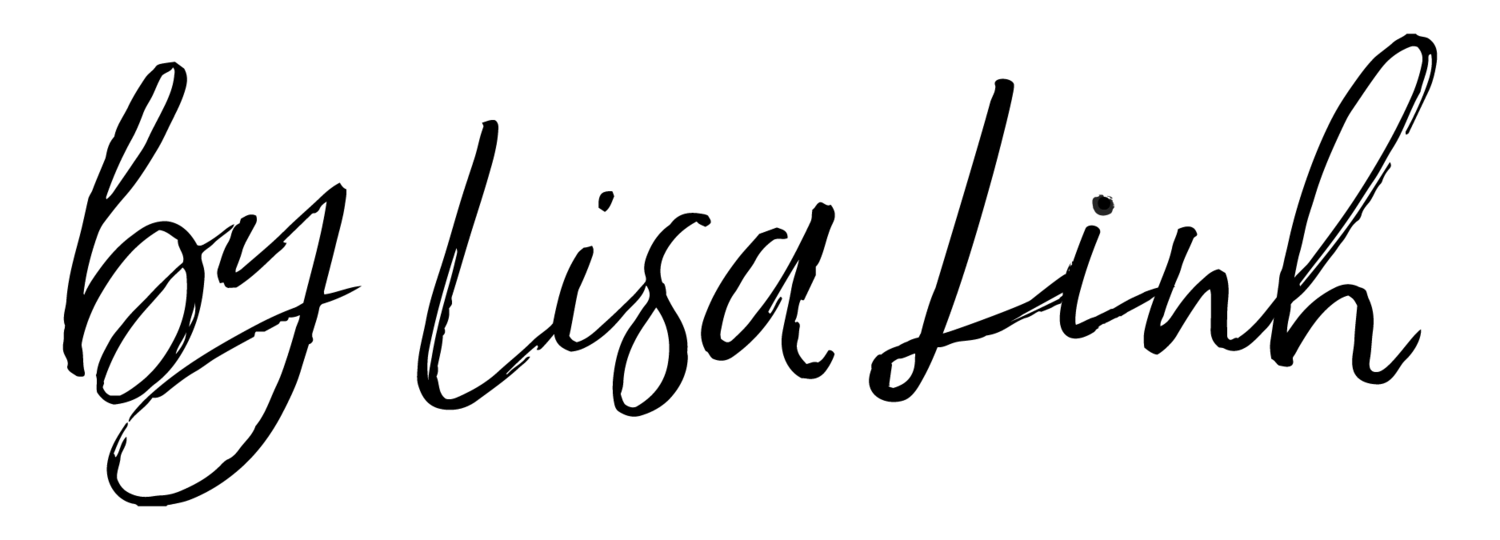Increase Your Security – 3 Tips for Staying Safe Online
This article is in partnership with Google, however, all opinions stated are of my own.
If you’re someone who is always online (like me), whether it’s for work or leisure, then you know that safety is a priority. From streaming videos to purchasing those holiday gifts this season, Google wants to ensure that you’re safe online with tips and products that 100% free.
Tip #1: Use strong, creative, and unique passwords for every account and save them with a password manager.
So, here’s the thing, I’m lazy when it comes to being creative with my passwords. I’ll admit it, I’m that person that tends to use the same one for every single website, which I know is not smart. However, it’s because I have a hard time remembering all those different passwords. Anyone else relates to this?
Fortunately, every Google Account has a password manager built-in, to help you create, remember, and store your passwords. It also checks the security of your saved passwords with a password checkup. To find out more, visit passwords.google.com
Tip #2: Update your software often.
Just like you stay up to date with your friend’s lives online, you should also update your software to the latest version at all times – on all your devices. I know, it’ll take away from your precious scrolling time, but I promise you that it’s better to be safe than sorry. Most software thankfully will automatically update, just make sure you have this option turned on. Other services will send you a notification when a new software version is available and stop clicking “remind me later”, and just do it now! Taking the time to update your software will help you discover new vulnerabilities that are being exploited.
Tip #3: Take Google’s Security Checkup.
We go to the doctor’s every year for a checkup right, it can be a drag sometimes, sitting in the waiting room and spending half the day there. With Google’s security checkup though, it’s an easy step-by-step tool that helps protect the security of your Google account with personalized recommendations. Best of all? You can do it at home in your pajamas or on the road or during that two-hour meeting at work. Okay, don’t do that last one. I don’t want you to get in trouble for not paying attention.
With the security checkup, you can manage third-party apps that have access to your account, trust me I didn’t even realize I had so many myself, check your saved passwords for security issues, and much more. Visit g.co/securitycheckup for more information.
Taking a few moments out of your day to safeguard your online experience is necessary. Plus, who doesn’t want better peace of mind right? All the above tips feature Google products that are completely FREE by the way. So what’s there to lose?
Visit g.co/securitycheckup for more tips and best practices!